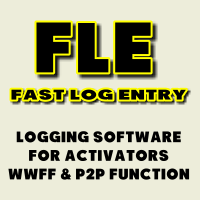You should send your log in ADIF format to the national coordinator or logmanager of the country where you activated the nature park. See a list of coordinators/logmanagers at WWFF National Programs. Make sure you add photographic proof of your activity using pictures of a GPS device (car navigation for example), park signs and your set-up. The national coordinator will make sure that your log is validated and added to the WorldWide Flora & Fauna log database, called logsearch.
If you activated a park in a DXCC that is not covered by the WWFF National Programs, then you can send your log to Manfred: DF6EX wwfflogs@winqsl.de
- Q: What log formats are supported?
- A: ADIF or .CSV
- Q: How should I name the log file?
- A: {callsign} @ {reference} {date}.{extension}
- {callsign} is the callsign used
Note: use hyphens ‘-‘ in place of the slashes ‘/’ - {reference} is the reference activated
- {date} is the date of the activation in ISO date format YYYYMMDD
For multi-date activations, this should be the first day of activity. - {extension} is ADI/ADIF or CSV
eg: M0YMA-P @ GFF-0354 20191209.ADI
- {callsign} is the callsign used
- Q: How do I specify the operator callsign?
- A: The following fields should be used:
- STATION_CALLSIGN – the callsign used on the air by the activating station
- OPERATOR – the home-call of the individual operator who made the QSO
- Q: How do I specify the WWFF reference?
- A: The following fields should be used:
- MY_SIG should specify “WWFF”
- MY_SIG_INFO should specify the WWFF reference
For legacy, MY_SIG may be used to specify the reference.
- Q: How do I specify the Hunter WWFF reference (for the Park 2 Park Award)?
- A: The following fields should be used:
- SIG should specify “WWFF”
- SIG_INFO should specify the Hunter WWFF reference
- Q: What other ADIF fields are required?
- A: The following ADIF fields are required:
- CALL – the full callsign of the hunter
- QSO_DATE
- TIME_ON
- BAND
- MODE
All other fields are ignored.
WWFF offers activators a custom made simple logging software : FLE WWFF-logger